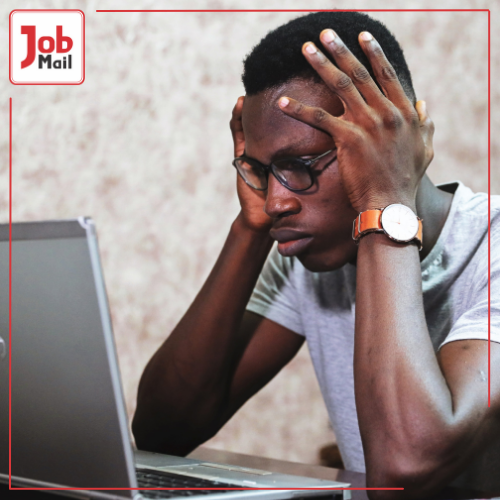Struggling to create an ATS-friendly architect CV that lands you an interview? With so many job applications processed by Applicant Tracking Systems (ATS), it's crucial to design your CV to pass through these filters and reach hiring managers. If you're in the job market and want to improve your chances of landing an architect role, you need a CV that stands out in both content and format. Search for the latest job listings on Job Mail.
 Photo by Karolina Kaboompics on Pexels
Photo by Karolina Kaboompics on Pexels
Understanding Applicant Tracking Systems (ATS)
Before diving into tips, it's essential to understand what an ATS is and how it works. ATS is software used by many companies to filter and rank applicants based on their CVs. It scans resumes for specific keywords and phrases relevant to the job description, then ranks them according to how well they match. If your CV isn't optimised for ATS, it might not even reach the eyes of a human recruiter.
7 Tips for Crafting an ATS-Friendly Architect CV
1. Use the Right Keywords
The most critical aspect of an ATS-friendly architect CV is the use of relevant keywords. Start by carefully reading the job description for the architect position you’re applying for. Identify the essential skills, qualifications, and experiences mentioned, and incorporate these terms into your CV. For example, if the job description emphasizes "AutoCAD proficiency" or "project management," make sure these phrases appear in your CV.
However, avoid keyword stuffing—using too many keywords can make your CV appear unnatural and may be flagged by the ATS. Instead, focus on seamlessly integrating these keywords into your work experience, skills, and education sections.
2. Choose a Simple, Clean Format
ATS software often struggles with complex CV designs. While it might be tempting to showcase your creativity with a visually striking layout, it's safer to stick to a simple and clean format. Use standard section headings like "Work Experience," "Skills," and "Education," as ATS is more likely to recognise these.
Avoid using tables, text boxes, and graphics, as they can confuse the system. Instead, opt for bullet points and clear, concise language to describe your accomplishments and responsibilities.
3. Prioritise Relevant Information
When crafting an ATS-friendly CV for architect, it's essential to prioritise the most relevant information. Start with a strong professional summary that briefly outlines your experience and key skills. Follow this with a detailed work history, focusing on your most recent and relevant roles.
For each job, include specific achievements and responsibilities, particularly those that align with the job you're applying for. Use quantifiable results where possible, such as "Managed a team of 5 architects on a R50 million project," to demonstrate your impact.
 Photo by Tima Miroshnichenko on Pexels
Photo by Tima Miroshnichenko on Pexels
4. Use Standard Fonts and Formatting
ATS software can struggle with unusual fonts and formatting. Stick to standard, easy-to-read fonts like Arial, Calibri, or Times New Roman, and use a font size of 10-12 points. Avoid underlining text, as this can interfere with how the ATS reads your CV.
Additionally, save your CV as a Word document (.doc or .docx) unless the job posting specifically requests a PDF. Some ATS software has difficulty reading PDFs, so using a Word document can improve your chances of passing the initial screening.
5. Tailor Your CV for Each Application
While it might be easier to send the same CV to multiple job openings, this approach won't work well with ATS. Tailoring your CV for each job application is crucial to ensure that it aligns with the specific requirements of the position.
Adjust your professional summary, work experience, and skills sections to reflect the key responsibilities and qualifications outlined in the job description. This tailored approach not only increases your chances of passing the ATS but also demonstrates to potential employers that you're a serious candidate who has taken the time to understand their needs.
6. Include Relevant Certifications and Education
For architect positions, specific certifications and education can be crucial to getting noticed. Make sure to include your degree(s) in architecture and any relevant certifications, such as registration with the South African Council for the Architectural Profession (SACAP). List these in a dedicated "Education and Certifications" section, and include the full name of each credential, as well as the institution where it was obtained.
7. Proofread for Accuracy and Consistency
Finally, accuracy and consistency are vital in an ATS-friendly architect CV. Spelling errors, inconsistent dates, or incorrect job titles can all lead to your CV being rejected by the ATS. After you've completed your CV, take the time to proofread it carefully. It may also be helpful to have a friend or colleague review it to catch any mistakes you might have missed.
Creating an ATS-friendly architect CV is essential for increasing your chances of landing an interview in today's competitive job market. By using relevant keywords, maintaining a clean format, and tailoring your CV to each job application, you'll be well on your way to success. Don’t forget to visit Job Mail to explore the latest job opportunities and put your newly crafted CV to the test. With these tips, you can confidently apply for architect positions, knowing your CV is optimised to pass ATS screenings and impress potential employers.