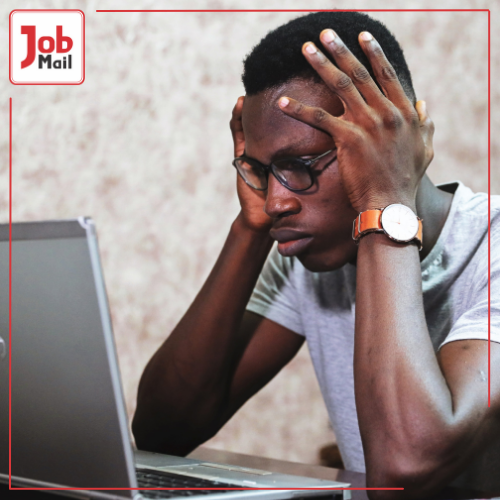Do you want to know why your CV doesn't get a response from potential employers? The answer might lie in how it is structured for modern recruitment technologies. With the rise of Applicant Tracking Systems (ATS) in the hiring process, creating an ATS-friendly CV has become crucial. In this article, we will explore the essential components of an ATS-friendly CV and how you can ensure your resume stands out. Whether you're a job seeker in South Africa or anywhere else, these tips can make a significant difference. Read on to learn more and boost your chances with Job Mail.
![]() Photo by cottonbro studio on Pexels
Photo by cottonbro studio on Pexels
Understanding ATS and Its Importance
Applicant Tracking Systems (ATS) are software applications that help employers manage recruitment by sorting through hundreds of CVs to find the most relevant candidates. ATS scans and ranks CVs based on keywords, format, and structure. If your CV isn’t optimised for ATS, it might never reach a human recruiter. Understanding how ATS works is the first step towards creating an ATS-friendly CV.
Read: Understanding ATS (Applicant Tracking Systems) for the Job Market
Essential Components of an ATS-Friendly CV
1. Correct Formatting
ATS software is designed to read and process CVs in a standard format. Stick to a simple, clean layout with clearly defined sections. Avoid using tables, text boxes, or graphics as these can confuse the ATS. Use standard headings such as "Work Experience," "Education," "Skills," and "Contact Information."
2. Keyword Optimisation
Keywords are crucial for getting your CV noticed by ATS. These keywords should match the skills and qualifications listed in the job description. For instance, if the job listing mentions "project management," ensure this term appears naturally in your CV. Use industry-specific jargon and terms to increase relevance.
3. Clear and Consistent Font
Use a standard, readable font like Arial, Calibri, or Times New Roman. Stick to a font size between 10 and 12 points. Consistency in font style and size throughout the CV makes it easier for ATS to read.
4. Contact Information
Place your contact information at the top of your CV. This should include your full name, phone number, email address, and LinkedIn profile if you have one. Ensure these details are text-based and not embedded in headers or footers.
5. Professional Summary
Begin your CV with a professional summary that briefly outlines your experience, skills, and career objectives. This section should be concise and packed with relevant keywords. The summary gives the ATS an immediate sense of your qualifications and helps position you as a strong candidate.
![]() Photo by RDNE Stock project on Pexels
Photo by RDNE Stock project on Pexels
6. Detailed Work Experience
List your work experience in reverse chronological order, starting with your most recent job. For each role, include the job title, company name, location, and dates of employment. Bullet points should highlight your responsibilities and achievements, using action verbs and keywords from the job description.
7. Educational Background
Similar to your work experience, list your educational qualifications in reverse chronological order. Include the degree obtained, institution name, location, and graduation date. Mention any relevant coursework, honors, or certifications that align with the job you're applying for.
8. Skills Section
Create a skills section that lists both hard and soft skills relevant to the job. Use bullet points to organize these skills, making them easy for the ATS to scan. Be specific and match these skills to those listed in the job description.
9. Certifications and Training
If you have any certifications or professional training that are pertinent to the job, include them in a separate section. This can help to showcase additional qualifications that may give you an edge over other candidates.
10. No Headers or Footers
Avoid placing any important information in headers or footers, as ATS might not be able to read these sections. Keep all critical details in the main body of your CV.
Testing Your CV
Before submitting your CV, run it through an ATS-friendly CV checker tool available online. These tools can highlight areas that need improvement and ensure that your CV is properly optimized for ATS. Also, save your CV in a format that is compatible with most ATS, such as .docx or .pdf, but always check the job application instructions for specific format requirements.
Tailoring Your CV for Each Application
While it might be tempting to use the same CV for every job application, customising your CV for each position increases your chances of getting noticed. Tailor your keywords and experiences to align with the specific job description. This shows both the ATS and the recruiter that you are a perfect fit for the role.
Creating an ATS-friendly CV is a critical step in today’s competitive job market. By following these guidelines, you can improve your chances of getting your CV past the ATS and into the hands of a human recruiter. Remember, the goal is to make your CV as easy to read and relevant as possible. So, take the time to optimise your resume and increase your chances of landing that dream job. For more tips and job opportunities, visit Job Mail and take the next step in your career journey.